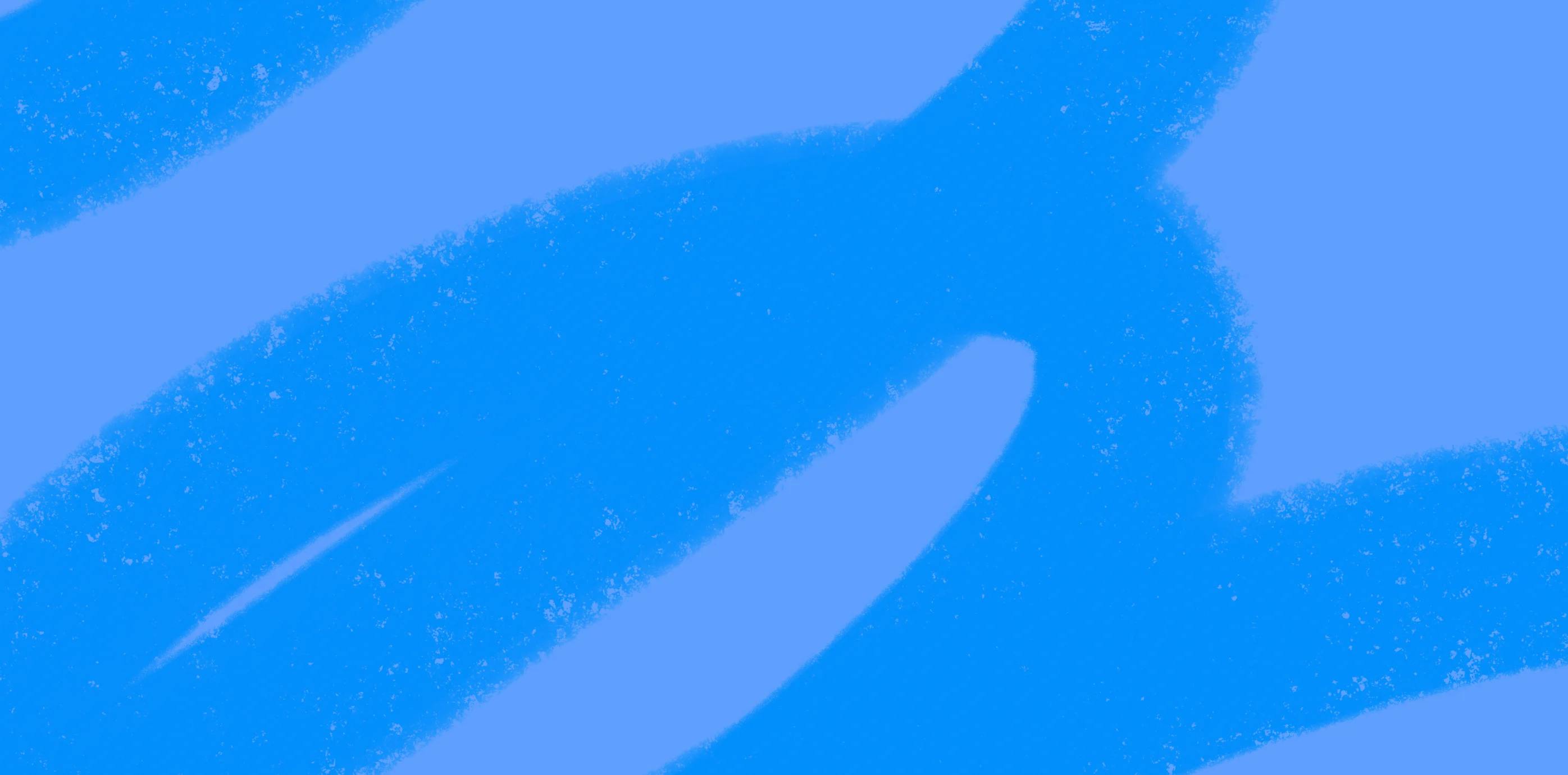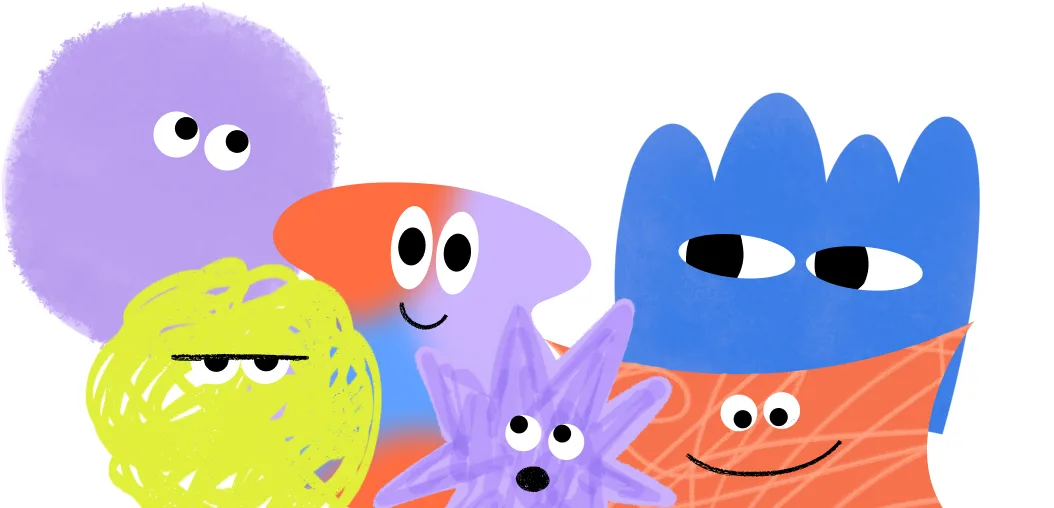Remote work is here to stay, bringing both benefits and challenges. While it allows for flexibility and enables people to work together across the globe, it also highlights the need for effective communication.
Strong communication skills are crucial to a successful remote work culture. That’s because clear communication fosters teamwork, understanding, and strong relationships. Having good communication doesn’t mean misunderstandings will never happen. But it creates an open channel where you can quickly and simply repair any confusion that comes up.
This article explains how remote work can affect the way we communicate. We also provide tips for success from speech therapists who are experts in professional communication.


How remote work affects the way we communicate
Remote work changes how we communicate, offering both challenges and opportunities. Without in-person interaction, virtual teams rely more on digital tools like phones and computers. Written communication becomes more common, too. Adapting to these changes is essential for success in remote work.
Here’s a look at how communication changes when you work from home:
More written communication: Emails, messaging apps, and platforms like Slack are now the primary communication channels at many workplaces. Clear and concise writing is necessary to avoid misunderstandings. It’s important to double-check your emails and messages to correct any typos or missing words.
Need for proactive communication: When you work remotely, you can’t pop your head into a colleague’s office for a quick confirmation or question. Spontaneous conversations are less common. Employees must actively share updates, ask questions, and provide feedback in order to collaborate and complete their work.
Importance of video communication: Video calls often replace in-person meetings, so you need to convey your engagement and professionalism through a screen. If you’re working from home, it can be tempting to stay in your pajamas! But it’s important to think about what your body language and clothing communicate, and how much your appearance is a reflection of you.
5 ways to improve your remote communication skills
To succeed in remote work, you may need to change some of the ways you communicate. Here are 5 key tips to improve your communication when working from home:
1 Be clear and precise
Clarity and precision are important in both written and spoken communication. When you’re writing, use bullet points, headers, and succinct sentences. Avoid writing out a long narrative filled with details that eventually gets to your point. Instead, start with the point, then provide more context if needed.
2 Listen actively
During video calls, give the meeting your full attention. Acknowledge the speaker with eye contact or head nods, and provide thoughtful responses. Although it might be tempting, avoid multitasking to ensure you don’t miss important information. Consider having a notebook to take notes as you listen.
If an idea enters your mind while a coworker is speaking, don’t interrupt. Write yourself a note and come back to that point when they’ve finished talking.
Get in the habit of asking probing questions about the information you’re hearing. Here’s an example: “When you mentioned you had questions about the file, was there a specific area you were referencing?” This will allow you to build rapport and a better understanding of your coworker’s point of view.


3 Have regular check-ins
Schedule regular meetings with your team to connect, collaborate, and stay aligned. This helps maintain everyone’s morale and motivation. Before the meeting, make a list of items for discussion to ensure the time gets used wisely and efficiently.
4 Keep an eye on nonverbal cues
Pay attention to facial expressions, body language, and tone of voice. Be expressive yourself, and watch other people’s nonverbal communication when you’re on video calls.
5 Use technology mindfully
Choose the right tools and channels for your messages. Taking time to determine the right place to ask your question (a messaging app, email, during a meeting?) will save time and frustration.
Try not to overload colleagues with lots of messages. Start with a well-worded message so you can try to gather all the information you need the first time around.


5 tips for effective video meetings
Since remote work often requires video meetings, it’s important to understand how to communicate a professional presence. Here are 5 tips for remote collaboration during a video conference.
1 Prepare in advance
Share a clear agenda with participants beforehand to keep the meeting focused.
2 Check your tech
Ensure your camera, microphone, and internet connection are reliable. Use a quiet, well-lit space to minimize distractions. Make sure your software is up to date so you don’t have to use meeting time to solve tech problems.
3 Engage your participants
Encourage participation by asking questions and inviting input. Watch the microphones to see if someone unmutes themselves in order to contribute to the conversation. Use visual aids like charts, graphics, or a bulleted agenda to keep the meeting interesting.
Keep in mind that the camera picks up eye and head movement much more than you might notice during in-person interactions.
4 Watch your body language
Maintain good posture, make eye contact with the camera, and use natural hand gestures to emphasize your points. Avoid looking up or down while thinking. Consider finding an object to make your “thinking spot.” You can look here when you’re formulating your ideas to avoid darting your eyes around. Keep in mind that the camera picks up eye and head movement much more than you might notice during in-person interactions.
5 Focus on follow-up
Summarize key points and action items at the end of the meeting. Go around the “room” and ensure each person understands their action items. Send follow-up emails with notes and next steps.
Work with a speech therapist who specializes in professional communication
Remote work is redefining communication expectations, requiring employees to adapt their skills. When you understand the unique challenges and opportunities, and you have the right strategies for effective communication, you can thrive in the remote workplace!
At Expressable, we offer professional communication coaching to help you excel with remote communication. Contact us today to get matched with a licensed speech therapist.
How Expressable Can Help
Concerned your child isn't reaching age-expected milestones? Looking for communication support from a professional? Expressable is a national online speech therapy practice serving children and adults. We treat all major areas of communication and feeding, offer flexible hours including evenings and weekends, and accept most major health insurance plans. We’re proud to have earned more than 3,000 5-star reviews from our clients (4.9/5 average).
Our therapy model is centered on parent and caregiver involvement. Research proves that empowering caregivers to participate in their loved one’s therapy leads to better outcomes. That’s why we combine live, 1-on-1 speech therapy with personalized education and home practice activities for faster progress.
Communication is more than words. It’s how we share how we feel and show who we are. We’re here to help you or your child do just that.
 Laura Thorburn, M.S., CCC-SLP
Laura Thorburn, M.S., CCC-SLP